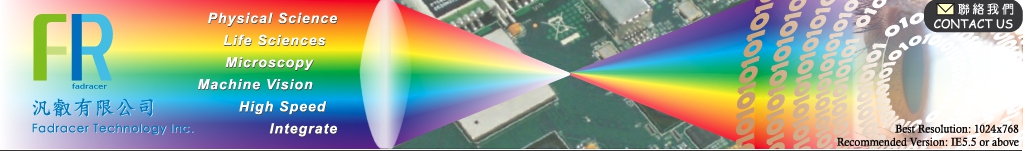|
1. I have a GigE Vision� compatible camera, but I couldn't find it in your compatibility list. Will ActiveGigE work with my camera?
|
|
|
ActiveDcam control is designed to work with any digital camera that complies with GigE Vision Camera Interface Standard for Machine Vision, v 1.0.
|
|
|
|
|
|
2. I have an IP camera with an Ethernet interface. Can I use ActiveGigE with it?
|
|
|
Ask the manufacturer of the camera about GigE Vision compliance. Most IP cameras only have physical Ethernet connection and they are not compliant with GigE Vision� Specifications.
|
|
|
|
|
|
3. ActiveGigE reports 'No GigE Vision camera found' even though my GigE Vision� camera is plugged and powered up. What is wrong?
|
|
|
Most likely your network configuration is not correct. Refer to ActiveGigE and camera documentation for configuration instructions. Make sure you are able to run a viewer provided by the camera manufacturer.
|
|
|
|
|
|
4. ActiveGigE installation fails with the following error: 'ActiveGige.dll failed to register, HRESULT -2147024770'. What to do?
|
|
|
Your operating system does not contain Runtimes components of Visual C++ 2005 required by ActiveGigE. Install Microsoft's VC++ 2005 Redistributable Package, then run ActiveGigE installation again.
|
|
|
|
|
|
5. I cannot use ActiveGigE in Visual Studio 2008 under Windows Vista. What is wrong?
|
|
|
The DEP memory access protection is enabled on your system which prevents VS 2008 from interfacing with ActiveGigE. Run the Command Prompt (as Administrator) and execute the following command:
bcdedit.exe /set {current} nx AlwaysOff
Reboot your computer. The problem should be fixed.
|
|
|
6. I am getting a corrupted video stream. Image is broken in parts or frozen. Why?
|
|
|
Your network adapter or computer is not fast enough to support the camera bandwidth. Make sure to select the Jumbo option in your network adapter configuration settings and set the packet size for both network adapter and camera to at least 8000 bytes. If your adapter does not support Jumbo packets, you may need to replace it. At least 1GHz Pentium 4 system is required to handle GigE Vision� data stream
|
|
|
7. How do I use multiple cameras at the same time?
|
|
|
You should create two separate ActiveGigE objects and configure each for a different camera. Run our MultiGigE sample application to see video from multiple cameras. The easiest way to connect several cameras to your computer is using a Gigabit switch
|
|
8. Can I use two ActiveGigE controls to acquire two video streams from the same camera?
|
|
|
No, you can not. Once the acquisition is turned on, an ActiveGigE object takes an exclusive ownership over a camera and cannot share it with another ActiveGigE object.
|
|
9. My camera has a few proprietary features which are not shown in the GenICam tree. Is there any way to control these features with ActiveGigE?
|
|
You can do it by using a direct access to GigE Vision� registers. Non-standard features of your camera are typically associated with certain registers of the GigE Vision� address space. The manufacturer should provide you with the specific information on the register address and data bit structure for each proprietary feature. Use ReadRegister and WriteRegister methods of ActiveDcam to control these features from your application.
|
|
10. I am trying to run your sample applications, and some of them don't work. Does this mean ActiveGigE is not compatible with my camera?
|
|
No, it doesn't. Sample applications assume a presence of certain components (like .NET framework). If your system doesn't expose them, some sample executables might not work.
|
|
11. ActiveGigE folder contains code samples in VB, C++, C#, Delphi, HTML, Matlab, but I am programming in Java. Can I still use your ActiveX control?
|
|
You can use ActiveGigE in any COM-aware environment. Our customers successfully integrated ActiveGigE into Java, VBA, Python and other applications. If you do not have any programming environment, you can simply insert ActiveGigE object into a Word or PowerPoint document and have live video from your camera embedded into your presentation.
|
|
12. I like the way ActiveGigE's property pages look and I want to use them to control the properties of my camera in runtime. How can open your property pages from my application?
|
|
|
You can do it by calling ShowProperties method in runtime.
|
|
13. Will ActiveGigE preserve high-bit depth information while saving 10-, 12-, 14- and 16-bpp images into files?
|
|
|
Yes it will, but you have to use the TIF format.
|
|
|
14. Can I display a live camera image in my PictureBox control?
|
|
|
ActiveGigE offers the GetPicture method that allows you to display an acquired image in standard graphic controls.
|
|
15. Can I use ActiveGigE as a plain C SDK? I don't want to deal with ActiveX visual objects and MFC, and I would like to display images and control a camera by myself.
|
|
|
Yes, you can. The sample code of GcamWin application demonstrates how to do it.
|
|
16. Is there any way to integrate ActiveGigE into my Sun Java runtime environment (JRE)?
|
|
|
Yes there is. EZ JCom provides an easy bridge between Java and COM/ActiveX. Our customers also reported succesfull integrations using JACOB and JacoZoom.
|
|
17. Can I combine ActiveGigE with Euresys Imaging Library or any other image processing SDK?
|
|
|
ActiveGigE can be used in combination with any image processing SDK, such as MIL, Euresys, Sapera, OpenCV, Matlab. Just use one of ActiveGigE's image access methods (GetImageData, GetImagePointer) and use acquired frames as input data for Euresys functions.
|
|
18. What are the limitations of the Trial version?
|
|
|
The trial version is fully functional for 21 days. It displays an embedded logo ActiveGigE Demo, which makes it consume more CPU power, but otherwise it supports all the functions of the commercial release.
|
|
19. Can I purchase a run-time license and use it without development license?
|
|
|
No. You need a development license to develop your applications, and you need run-time licenses to run your applications. Our basic development license comes with two run-time licenses, allowing you to run your applications on a development machine and deploy them to another machine.
|
|
20. I have read both the documentation and FAQ, and I still have a question. What should I do?
|
|
|
E-mail to us at [email protected]. We will make the best effort to answer your questions within a few hours.
|