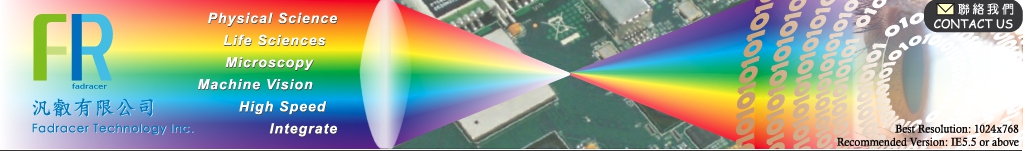What is the Software Protection Key?
The Software Protection Key is a piece of hardware that attaches to your computer through either a Parallel Port or USB Port and acts as a software package's copy protection. You must have the key attached to your computer when you start the software to enable the software's full features. The key is also checked for at key times during a program's execution and many operations will abort if a key is absent that was present when the software was started. You require one Software Protection Key for each computer that will run the software.
What can I do without a Key?
Both versions of Video Savant can be run in Demo mode without a software key to allow you to evaluate the features of the software before you purchase. When in Demo mode you can capture images to system memory and execute each processing library once, but you cannot save images or run Video Savant SDK applications. Streams 5 can be started in Viewer mode without a software protection key. In Viewer mode you can do anything except create devices, create scenes, create movies, import files or acquire data in any way (live, snap or record). Operations that you can do include but are not limited to export scenes, archive scenes, playback, run SDK applications and run Python Scripts.
Video Savant starts in Demo Mode even though the Software Protection Key is attached
There are a number of reasons that Video Savant might fail to detect the Software Protection Key. The most common is that the Sentinel System Driver has not been installed. The Sentinel System Driver is a kernel mode windows driver that is provided by the company that manufactures the Software Protection Key. This driver must be installed for Video Savant to be able to detect the Software Protection Key. This problem can also occur when the Sentinel System Driver is not correctly configured to detect a Parallel Port Software Protection Key.
Streams starts in Viewer Mode even though the Software Protection Key is attached
There are a number of reasons that Streams might fail to detect the Software Protection Key. The most common is that the Sentinel System Driver has not been installed. The Sentinel System Driver is a kernel mode windows driver that is provided by the company that manufactures the Software Protection Key. This driver must be installed for Streams to be able to detect the Software Protection Key. This problem can also occur when the Sentinel System Driver is not correctly configured to detect a Parallel Port Software Protection Key.
Where can I get the Sentinel System Driver from?
The Sentinel System Driver is included on the CDs included with all IO Industries software products. You can install the Sentinel System Driver from any Video Savant 3.0, Video Savant 4.0 or Streams 5 CD that you have received from IO Industries inc. Future products from IO Industries will also likley include the Sentinel System Driver. IO Industries Products before Video Savant 3.0 may include an older version of the Sentinel System Driver that does not support the newer Software Protection Keys used for Video Savant 4.0 and Streams 5. You can also download the latest version of the Sentinel System Driver from http://www.setupmykey.com . The download is called the "Sentinel Protection Installer".
How do I check if the Sentinel System Driver can detect my Key?
SafeNet provides an extremely useful utility known as the Sentinel SuperPro Medic. This can be downloaded from http://www.setupmykey.com and can be used to check if the key is detected by the Sentinel System Driver. If the SuperPro Medic fails to detect the key then Video Savant and Streams will not be able to detect the key either.
How do I check my Parallel Port Key Configuration?
Use a program called SetupSysDriver.exe. This program is located in the "C:\Program Files\Common Files\SafeNet Sentinel\Sentinel System Driver" directory in the version of the Sentinel System Driver that was current at the time that this FAQ was written, although this file has been known to move around. Run this program and click "Configure Driver". The configuration window that appears will contain one or more lines describing settings used to access the key. the Parallel Port settings should have Physical Address 0x378, Port Type ECP, Bus Number 0, Address Space I/O and Use: Yes. This line is sometimes left out during installation of the Sentinel System Driver and sometimes must be added manually for applications to be able to see a Parallel Port Software Protection Key. The Physical Address 0x378 is the default address for LPT1. If you have the key attached to a parallel port at a different address (such as through an add-in card) or if your motherboard has a different address for LPT1 then you will need to change this entry to contain the correct address. The Ports section on the Windows Device Manager contains information on the address of each Parallel port in the system. The device manager can be found on the Hardware tab of the System icon in the Windows Control Panel.
What do I do if my Software Protection Key has been Damaged?
Sometimes accidents happen, espeically when computers are being moved around. Sometimes the keys get smashed against a wall while being taken out of an aircraft or crushed in an elevator door. When this happens you must contact IO Industries and we will arrange an RMA to have the shattered remains of your Software Protection Key returned to us. Once it has arrived at our office we will issue you a new Software Protection Key for a small replacement fee. Do not contact SafeNet, they cannot provide you with a key that will work with Video Savant or Streams. We recommend that you always remove Software Protection Keys from the computer when moving the system around as these keys are fragile. If you suspect that your Software Protection Key has sustained damage to it's electronics please contact our technical support department, we will help you check to see if the key is still working and arrange to have it returned if necessary. Never return any item to IO Industries without an RMA.
Can I use a key from one IO Industries product to run a different IO Industries product?
No. Each IO Industries product has a different key. If you wish to upgrade from one IO Industries product to another you must contact our Sales Department to purchase an upgrade. When an upgrade is purchased we require the key from the old product to be returned before the key for the new product is issued.
|