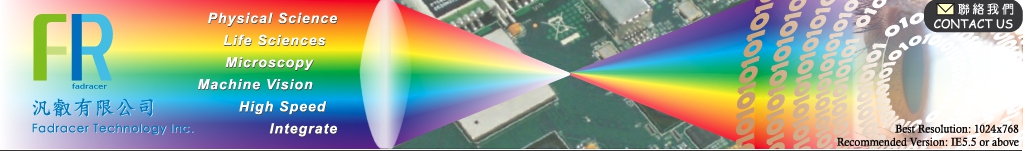Deep Learning Service Configuration
Contents
- Installation guide
- GPU installation prerequisites
- Using Adaptive Vision Deep Learning Service
- References
Installation guide
To use Deep Learning filters with Adaptive Vision Studio or Adaptive Vision Library, a proper corresponding version of Adaptive Vision Deep Learning Service must be installed (the best idea is to use the newest versions of both from our website). Before installation, please check your hardware configuration.
Deep Learning Service is available in two versions:
- GPU version (recommended) - version working with CUDA GPU acceleration. Much faster.
- CPU version - uses only CPU, GPU is not supported. Relatively slow, especially during training phase.
Requirements
- Graphics card compatible with CUDA toolkit. List of compatible devices can be found on this website (all CUDA devices with "Compute Capability" greater or equal 3.5). Minimum 2 GB of graphic memory is recommended.
- At least 1.5 GB disk space for program files, SSD recommended.
- At least 8 GB RAM memory.
- 64-bit processor, Intel i5, i7 or better are recommended.
- Windows 7, 8 or 10.
Using Adaptive Vision Deep Learning service
After starting the service, a new icon should be displayed in system tray.
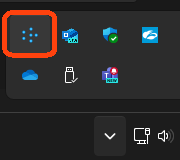 The service icon can be displayed in three colors, indicating the service status:
- Red - service is starting or an error has occurred;
- Yellow - service is ready to accept clients;
- Green - client is connected.
Please note: to open the Deep Learning Editor, place a relevant Deep Learning filter (Detect Features, Detect Anomalies or Classify Object) in the Program Editor, go to its Properties and click on the icon next to inDeepModel parameter. |